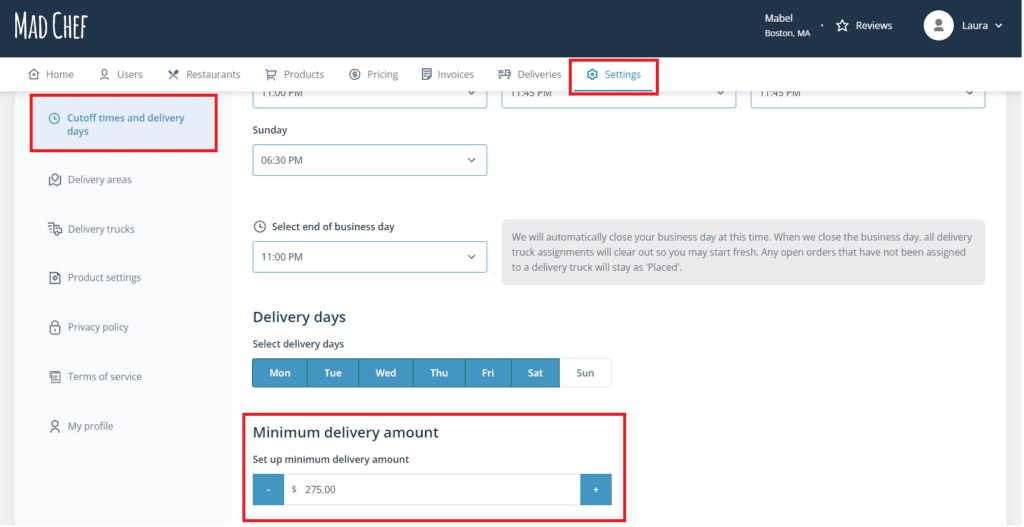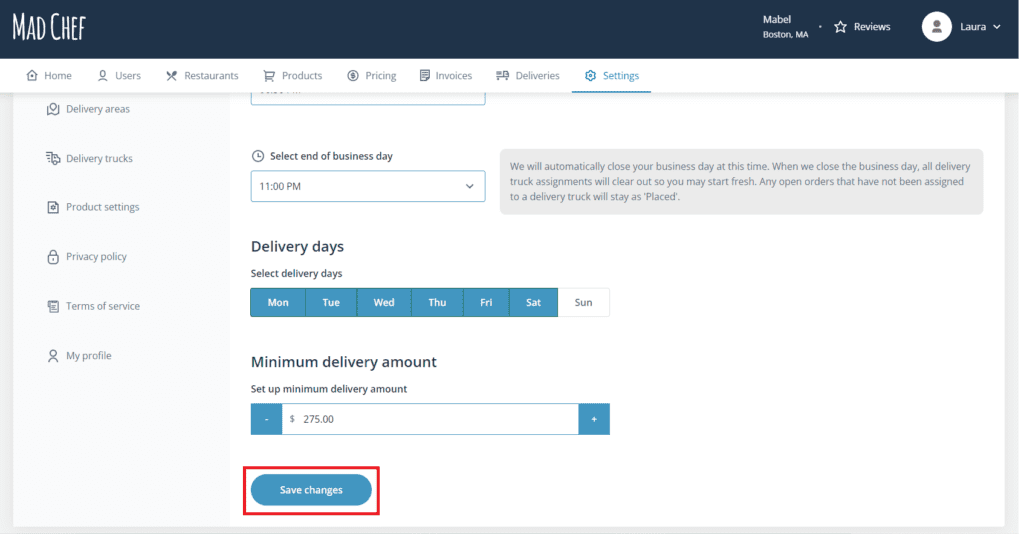Settings: Cutoff Times and Delivery Days

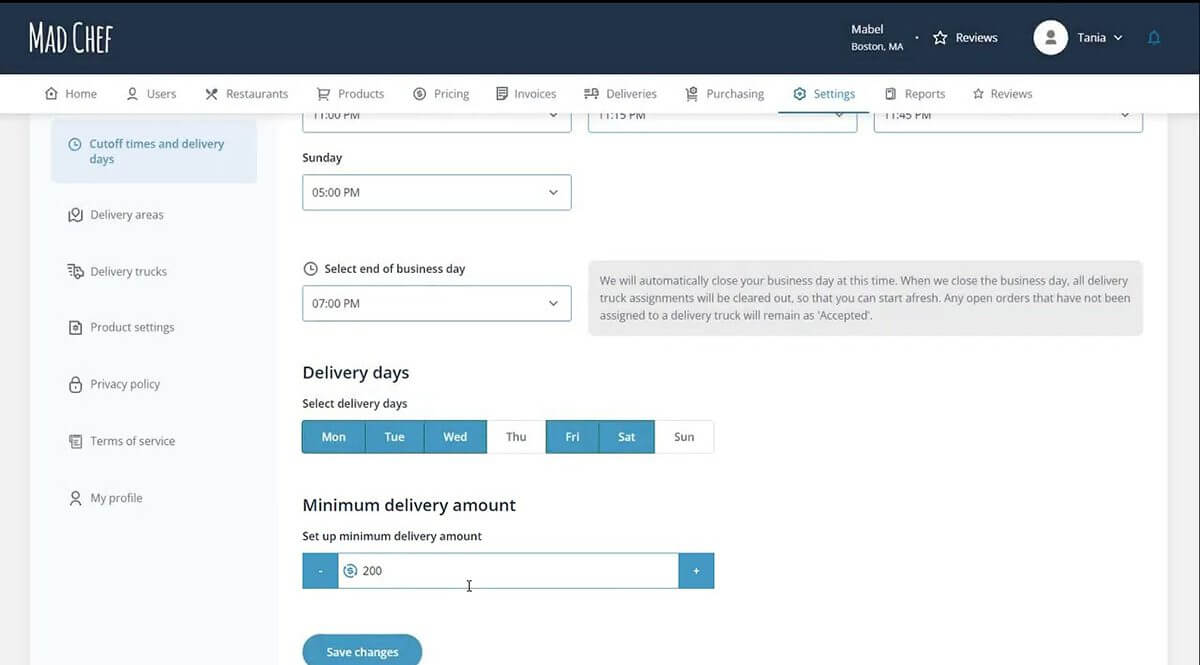)
Change Cutoff Time
To change the time when you stop taking orders to be delivered the following day, go to Settings, then Cutoff times and delivery days, and adjust the cutoff times for each day of the week. Click Save changes when you have finished.
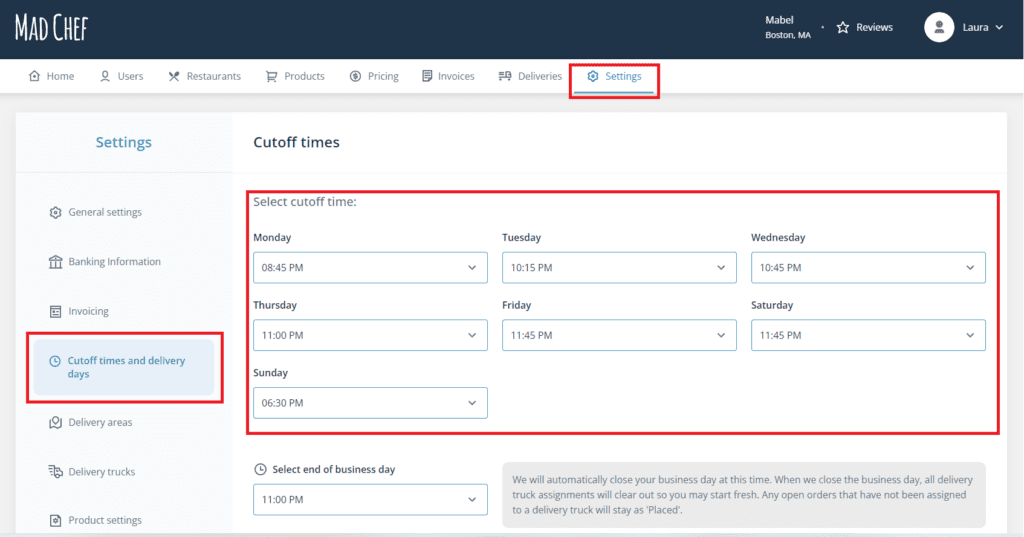
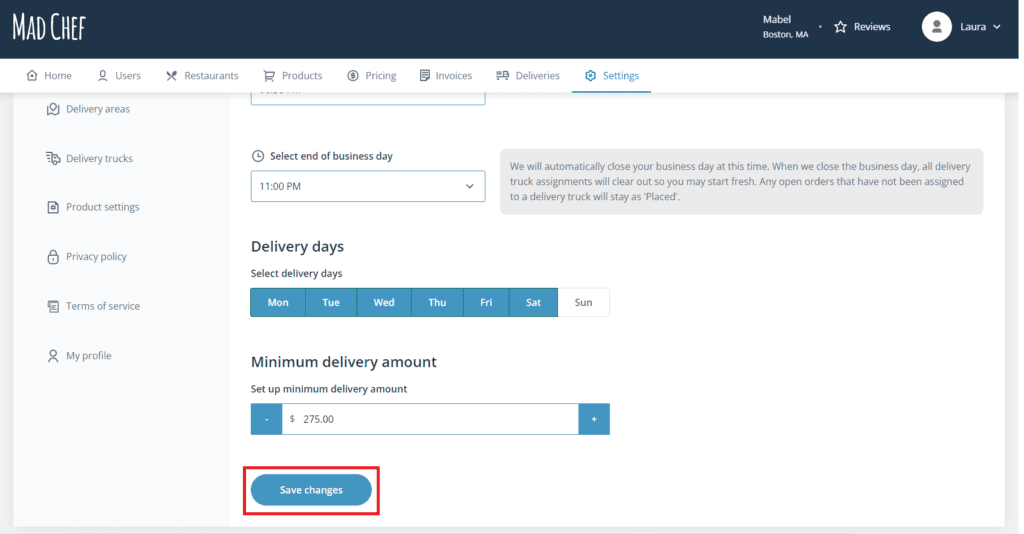
Change End of Business Day
To change the time your trucks are automatically emptied for the day, go to Settings, then Cutoff times and delivery days, and adjust your End of Business Day time. Click Save changes when you have finished.
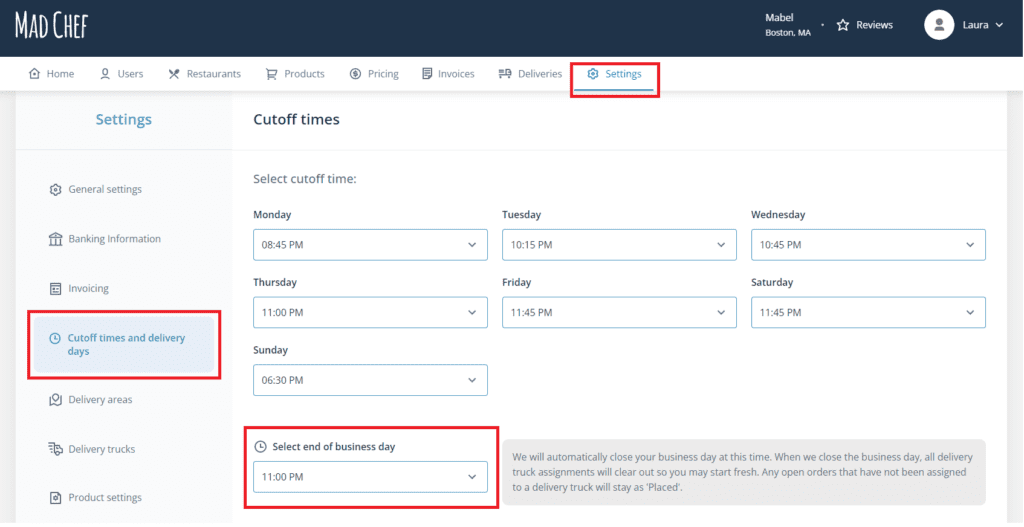
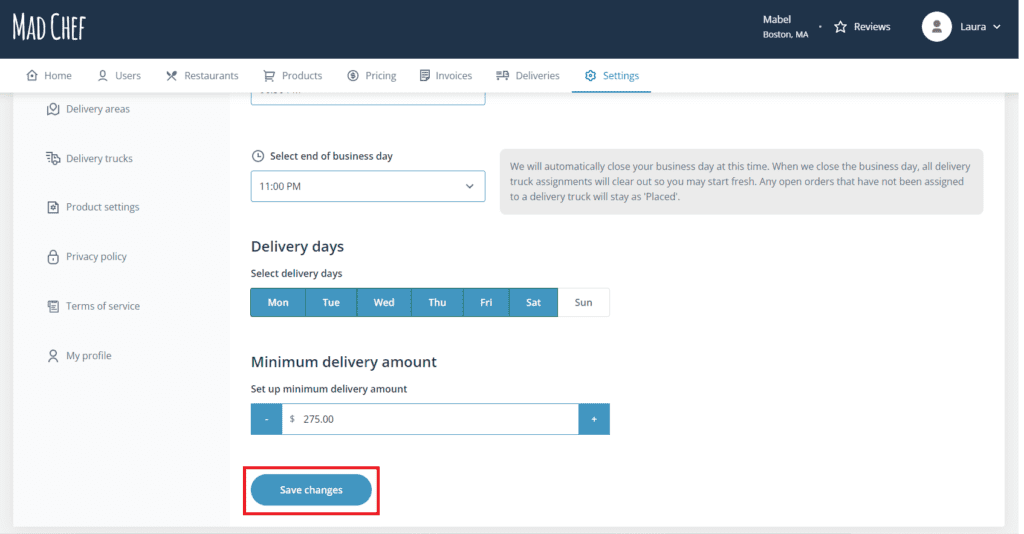
Change Delivery Days
To change the days that you make deliveries, go to Settings,then Cutoff times and delivery days, and select the days you make deliveries. Click Save changes when you have finished.
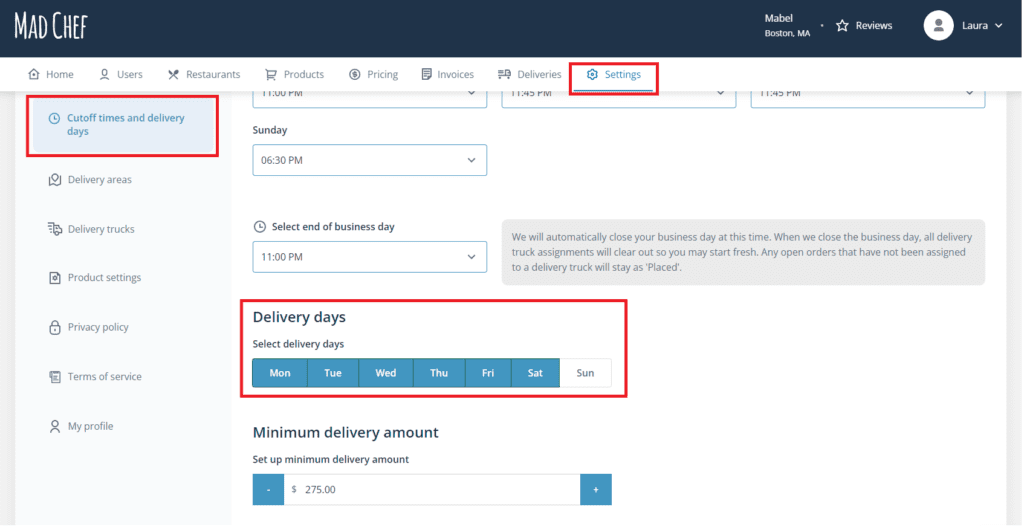
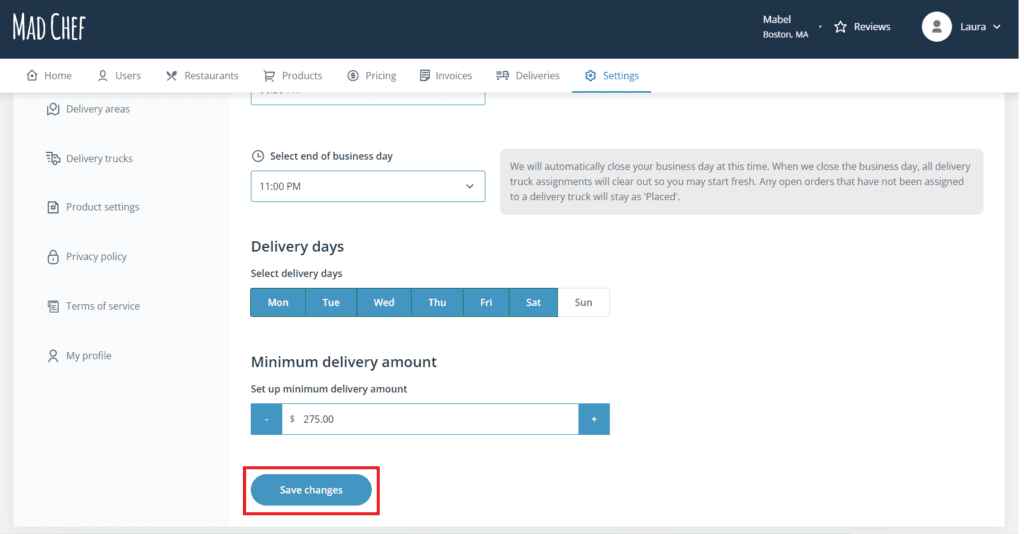
Change Minimum Delivery Amount
To change the minimum delivery amount for all restaurants, go to Settings, then Cutoff times and delivery days, and input the amount. Click Save changes when you have finished. Note that you can adjust this per restaurant by going to Restaurants and finding the specific restaurant you want to adjust.