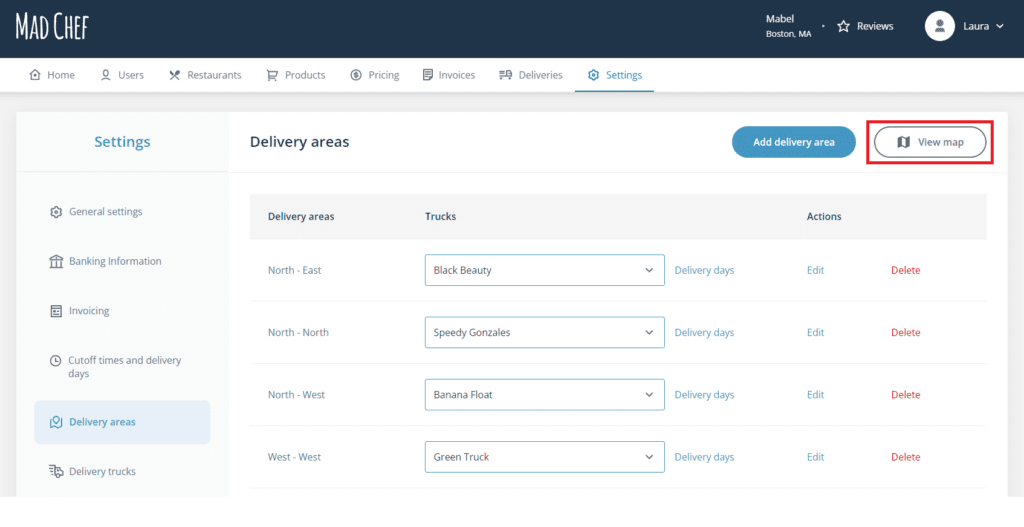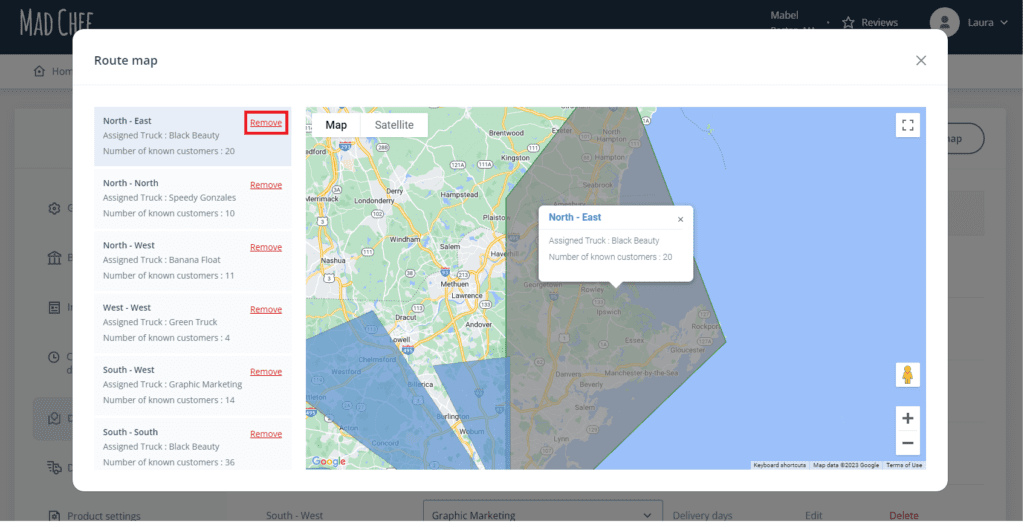Settings: Add and Manage Delivery Areas
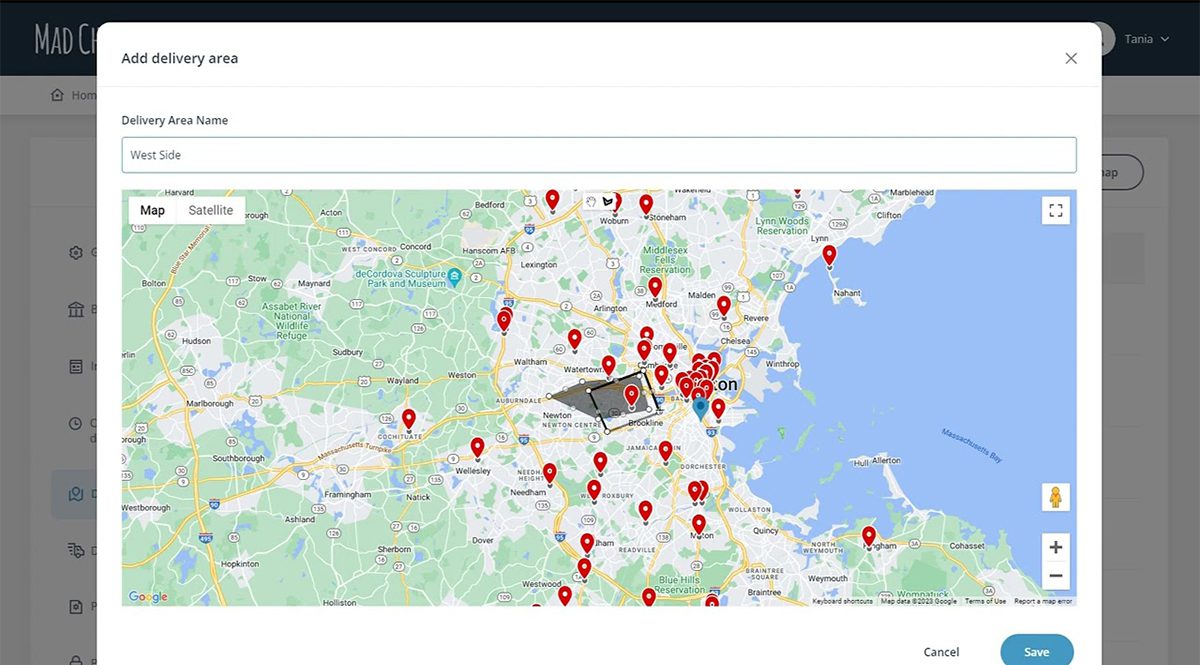
//TODO
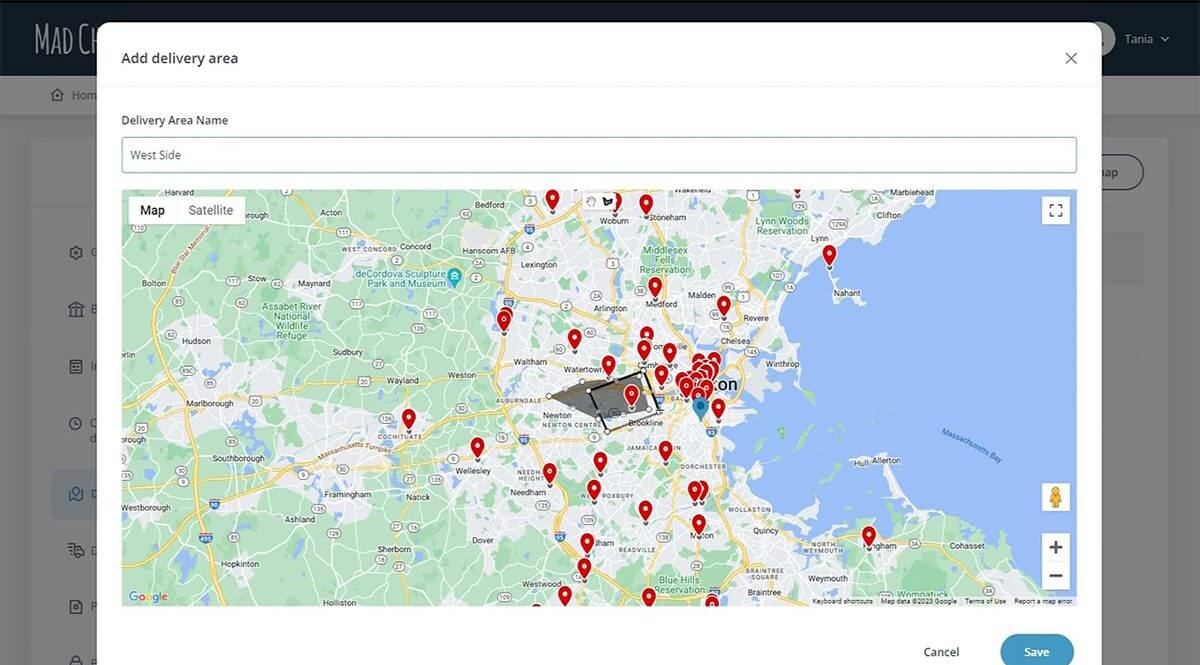)
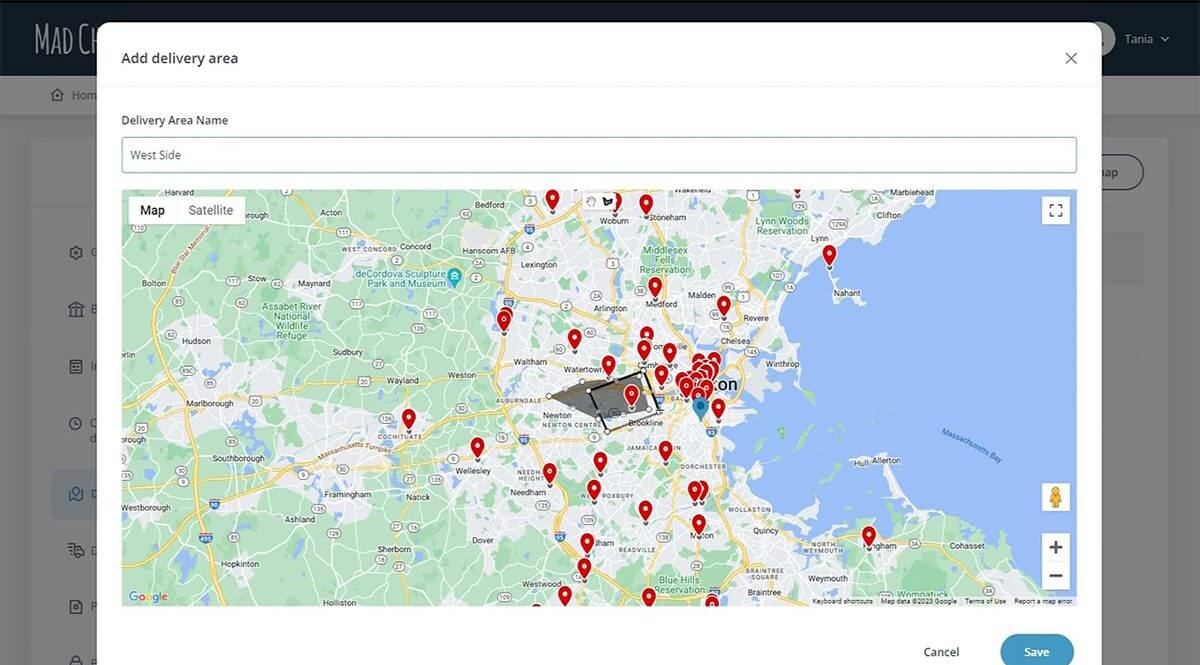)
Add a Delivery Area
To add a new delivery area, go to Settings and then Delivery areas. Click Add delivery area.
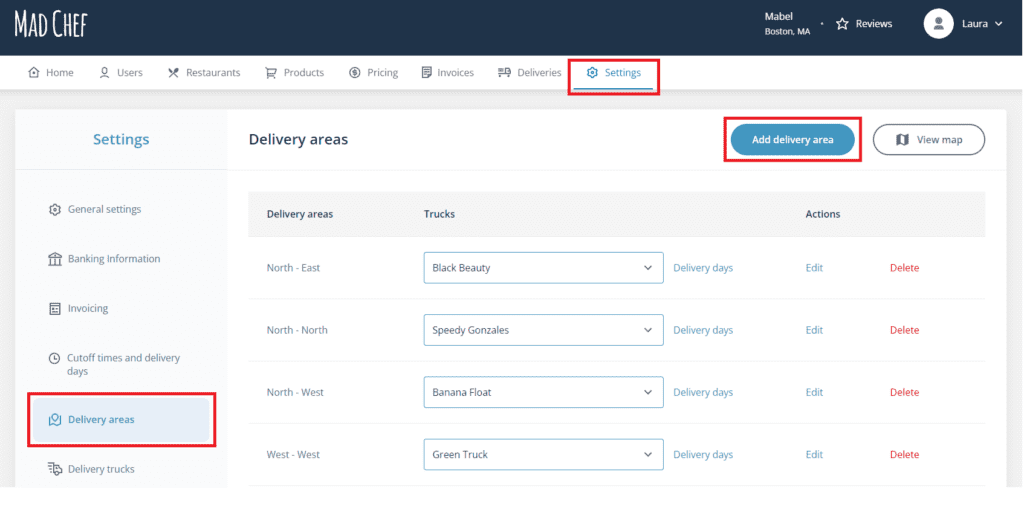
Name the route and click points on the map to mark the area. Click on your first point to close the shape. Click Save when you are done.
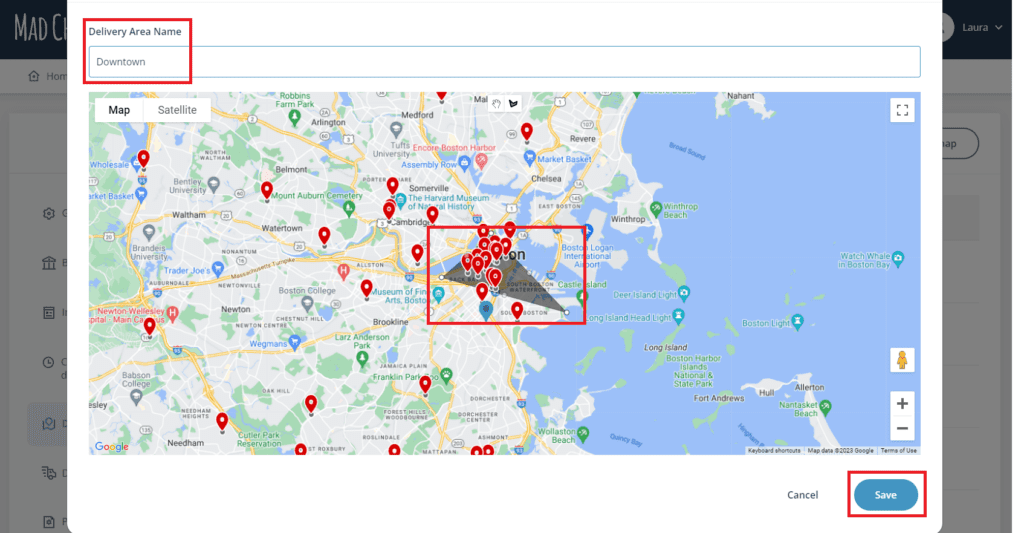
Assign a truck to the route by selecting from the dropdown menu and click Save changes.
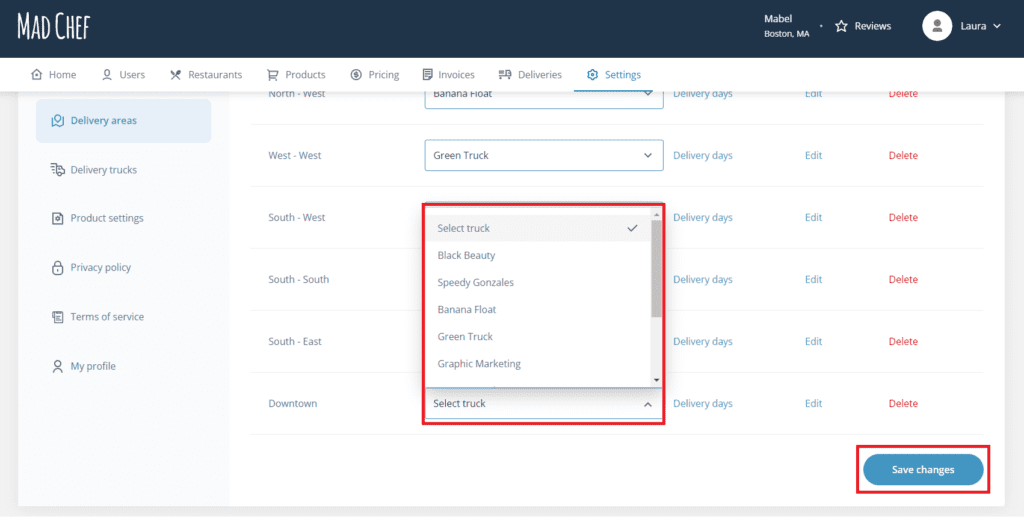
Click Delivery days and select the days you will deliver to that route. Click Save when you have finished.
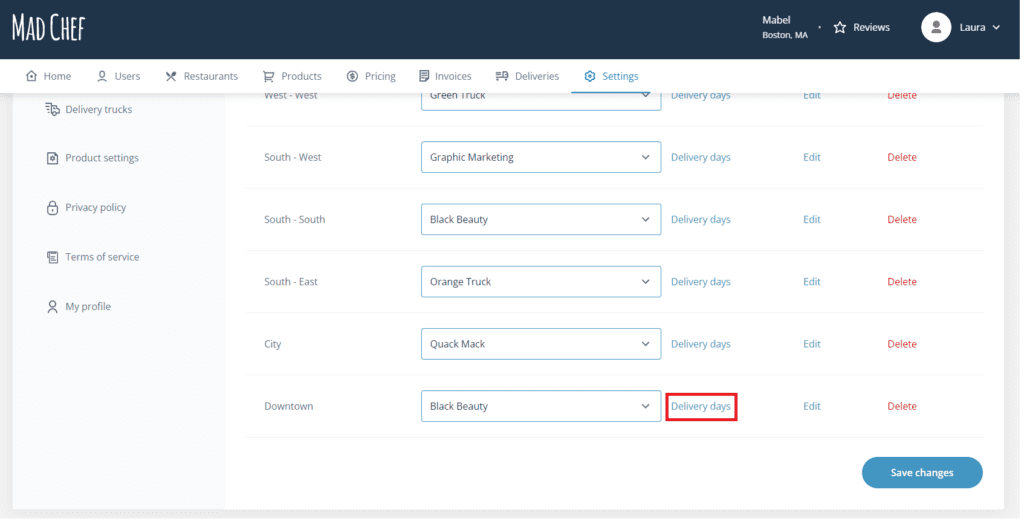
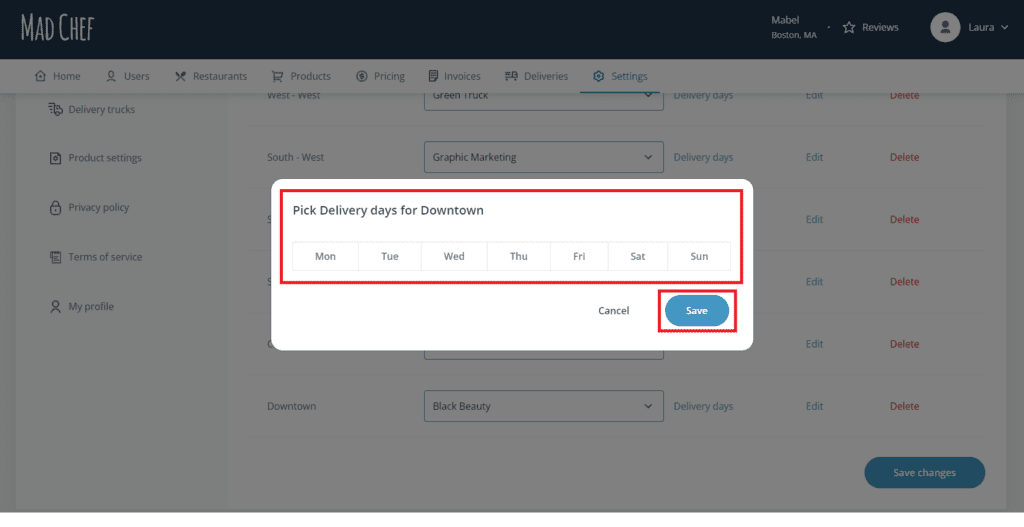
View My Delivery Areas
Go to Settings and then Delivery areas. Click View map to see your delivery areas.
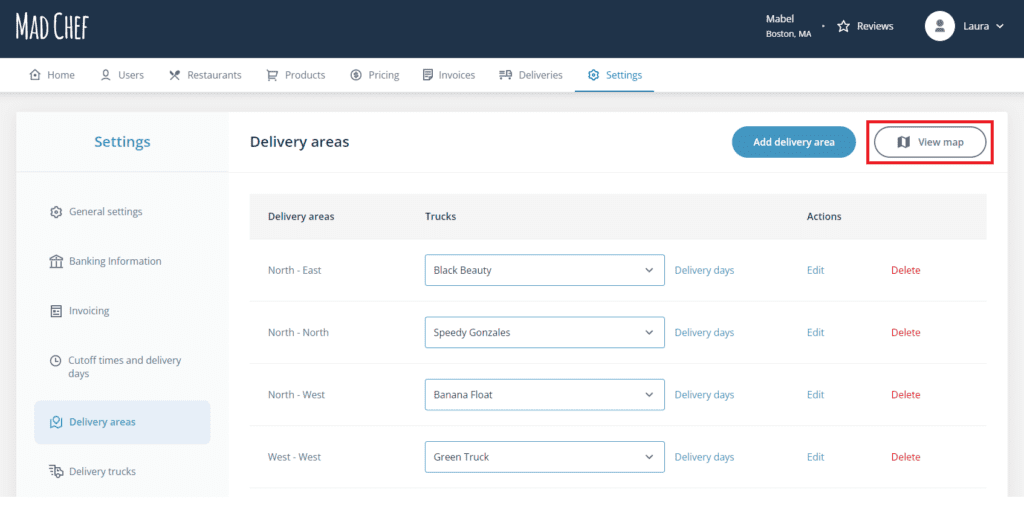
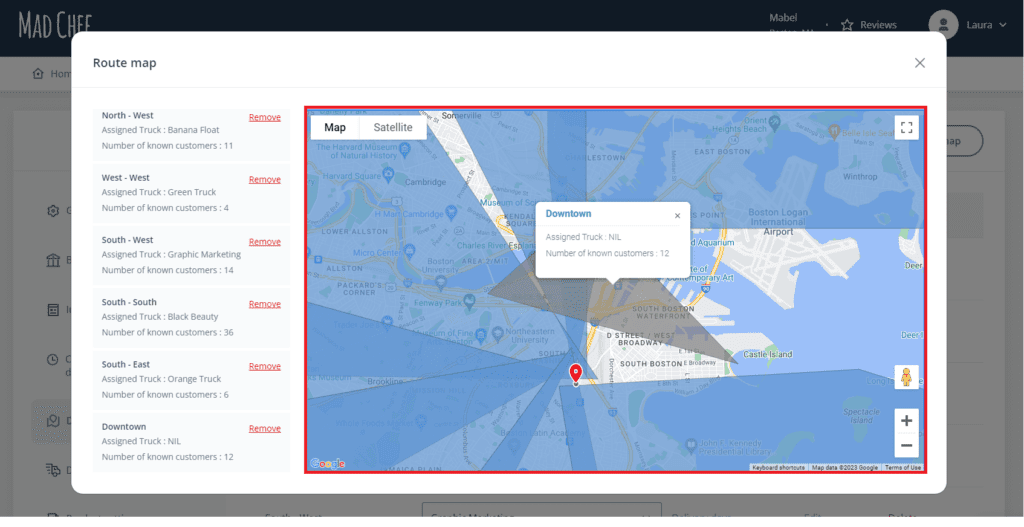
Edit or Delete a Delivery Area
Go to Settings and then Delivery areas to edit or delete a delivery area.
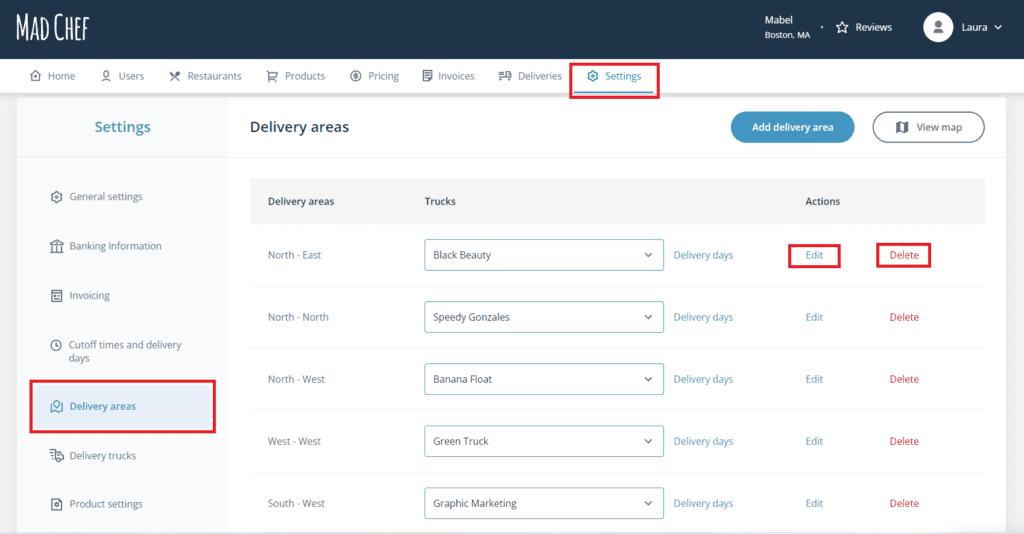
You can also delete a delivery area by going to View Map and then clicking Remove next to the area you would like to delete.